Have you recently updated KMPlayer to 3.7? If not I will suggest you not to do so as on the new version they have introduced ad bars on the left side. Not only they have introduced ads bar on the left side while listening music you will also see ads above the player controls bar. The ads also appears on the full screen mode if you move cursor to the right side and on 3.7 version frame to frame playing shortcut is blocked for the ads bar.
There is no permanent solution available till now but you can try editing the hosts file to block KMPlayer from accesing the advertisement server.
You can find the hosts file in the following path ” c:/windows/system32/drivers/etc/host” . As Windows settings does not allow to edit files on the host folder ,so copy the host file and paste in desktop. Now open the file in notepad or you can use any other text editing softwares and add the following line in the end:
127.0.0.1 player.kmpmedia.net
It will block the player to access the KMPlayer ad server , so no ad bars will appear any where. If this solution does not work for you try blocking internet access of KMPlayer via Windows firewall option.
You can also roll back to KMPlayer 3.6 if you don’t want to compromise with advertisements.
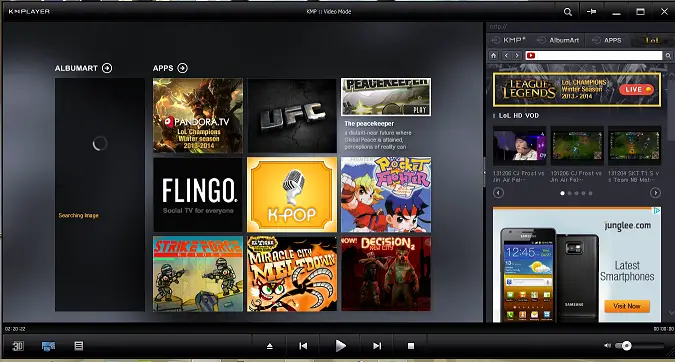
thanks a lot.
it was so annoying.
same here 🙂
Thanks…
welcome bro 🙂
THANK YOU!!
Great to know that the trick worked for you 🙂 Share with your buddies.
I used to way u showed up but only turnoff advertisment on BOX of KMPlayer, it couldn’t turn off message auto update exception on the screen when start KMPlayer 🙁
thanks for nice tricks.
You are welcome. Please subscribe and get awesome tricks regularly.
Make it better:
127.0.0.1 player.kmpmedia.net # KMPlayer
127.0.0.1 log.kmplayer.com # KMPlayer
127.0.0.1 cdn.kmplayer.com # KMPlayer
127.0.0.1 cdn.pandora.tv # KMPlayer
Thanks for the addition.
oh man!!!!!!!!! im searching for this for 2 month!!!!!!!!!1
so thanks a lot bro…….